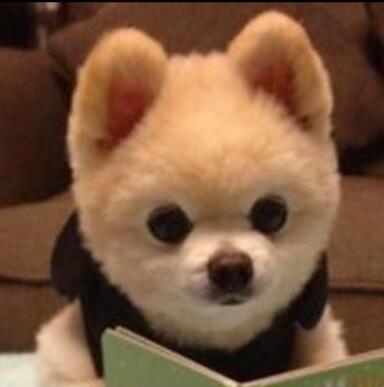浅谈Android ANR分析
- 什么是ANR?
ANR:Application Not Responding,即应用无响应
- ANR的类型
1:KeyDispatchTimeout(5 seconds) –主要类型 按键或触摸事件在特定时间内无响应
2:BroadcastTimeout(10 seconds) BroadcastReceiver在特定时间内无法处理完成
3:ServiceTimeout(20 seconds) –小概率类型 Service在特定的时间内无法处理完成
- KeyDispatchTimeout
Akey or touch event was not dispatched within the specified time(按键或触摸事件在特定时间内无响应)
具体的超时时间的定义在framework/base/service/core下的
ActivityManagerService.java
|
|
此参数可以修改,我看到我们公司的代码中此处被改成了8秒,可能是机器性能不行。为了减少因机器配置问题而导致的ANR问题,所以如此修改
- 为什么会超时呢?
超时时间的计数一般是从按键分发给app开始。超时的原因一般有两种:
(1)当前的事件没有机会得到处理(即UI线程正在处理前一个事件,没有及时的完成或者looper被某种原因阻塞住了)
(2)当前的事件正在处理,但没有及时完成
如何避免KeyDispatchTimeout
1:UI线程尽量只做跟UI相关的工作
2:耗时的工作(比如数据库操作,I/O,连接网络或者别的有可能阻碍UI线程的操作)把它放入单独的线程处理
3:尽量用Handler来处理UIthread和别的thread之间的交互UI线程
说了那么多的UI线程,那么哪些属于UI线程呢?
UI线程主要包括如下:
Activity:onCreate(), onResume(), onDestroy(), onKeyDown(), onClick(),etc
AsyncTask: onPreExecute(), onProgressUpdate(), onPostExecute(), onCancel,etc
Mainthread handler: handleMessage(), post(runnable)
- ANR分析
我们知道,应用程序是由ActivityManagerService和WindowManagerService系统服务监视的,当ANR发生时,ActivityManagerService中的appNoResPonding方法,会将错误信息先写入logcat,同时,将ANR的 stack trace信息写入到trace文件中,trace文件的路径为data/anr/trace.txt
1、WindowManagerService中有一个InputDispathcherThread,该线程是个while(true)循环,始终在读取输入事件队列,分类并处理这些事件;
|
|
2、输入事件被分成四类:
键盘输入(RawInputEvent.CLASS_KEYBOARD);
触摸屏输入(RawInputEvent.CLASS_TOUCHSCREEN);
轨迹球输入(RawInputEvent.CLASS_TRACKBALL);
RawInputEvent.CLASS_CONFIGURATION_CHANGED,(注:不明)
3、然后各种事件处理的方法把事件传递给View或window:
focus.mClient.dispatchKey(event);
target.mClient.dispatchPointer(ev, eventTime, true);
focus.mClient.dispatchTrackball(ev, eventTime, true);
分析ANR与输入事件处理流程的关联
1、当有输入事件输入并得到处理时,WindowManagerService都会记录一些状态
输入事件的状态 由 Class com.android.server.WindowManagerService.KeyWaiter.DispatchState 实现.
显示窗口的状态 由 Class com.android.server.WindowManagerService.WindowState 实现.
2、在每次处理输入事件之前,WindowManagerService都会检查上一次的输入事件是否处理完成,该实现就是waitForNextEventTarget方法实现的。
|
|
3、KeyWaiter.waitForNextEventTarget方法和注释
|
|
4、在KeyWaiter.waitForNextEventTarget中,会根据Focuse的窗口和上一次输入事件的一些状态值去判断上一次的输入事件是否执行已经执行完成
5、值得关注的状态标识
Variable Private
com.android.server.WindowManagerService.KeyWaiter.mFinished Variable
com.android.server.WindowManagerService.KeyWaiter.waitForNextEventTarget.targetWin
Variable com.android.server.WindowManagerService.mDisplayFrozen
Variable com.android.server.WindowManagerService.mFocusedApp
Variable com.android.server.WindowManagerService.mFocusedApp
Variable com.android.server.WindowManagerService.mCurrentFocus
KeyWaiter.mFinished,当一个输入事件被处理后,但该事件没有完成时 mFinished=false,事件完成后 mFinished=true;所以ANR 产生时mFinished =false;
ANR检测机制
对与按键响应不及时(keyDispatchingTimedOut)的ANR,当触发一个造成ANR的键盘事件后,如果不再有任何输入操作,无论多长时间ANR对话框是不会弹出的,只有在下一次输入事件产生后5秒才会弹出ANR。简单说就是,输入事件ANR的检测需要下一次输入事件来触发其检测机制,并触发ANR。
- 如何调查并解决ANR
1:首先分析log
2: 从trace.txt文件查看调用stack.
3: 看代码
4:仔细查看ANR的成因(iowait?block?memoryleak?)
分析logcat输出
log输出会包括{
进程名
application id
reason
CPU状态{
各种占用率
占用率统计
}
}
从LOG可以看出ANR的类型,CPU的使用情况,如果CPU使用量接近100%,说明当前设备很忙,有可能是CPU饥饿导致了ANR
如果CPU使用量很少,说明主线程被BLOCK了
如果IOwait很高,说明ANR有可能是主线程在进行I/O操作造成的,也有可能是内存不够申请不到空间
分析trace.txt
|
|
第一行是 固定的头, 指明下面的都是 当前运行的 dvm thread :“DALVIK THREADS:”
第二行输出的是该 进程里各种线程互斥量的值。(具体的互斥量的作用在 dalvik 线程一章 单独陈述)
第三行输出分别是 线程的名字(“main”),线程优先级(“prio=5”),线程id(“tid=1”) 以及线程的 类型(“NATIVE”)
通过trace文件的分析,我们可以容易分析各种死锁问题,IO问题